গুরুত্বপূর্ণ কিছু রান কমান্ড
নিচের রান কমান্ড গুলো ব্যবহার করে কম্পিউটারের অনেক প্রোগ্রাম অতি তাড়াতাড়িএক্সেস করা যায়, {like: tree, temp, prefetch} ।
নোট - এই সম্পর্কে জানা থাকলে ভাল,আর না থাকলে দেখতে পারেন,কাজে লাগতে পারে। ভুল হলে ক্ষমা করবেন ।
রান অপশন এর শর্টকাট কি হল ;(windows logo button + R)
*To Access* = *Run Command*
১।Accessibility Controls = access.cpl
২।Add Hardware Wizard = hdwwiz.cpl
৩।Add/Remove Programs= appwiz.cpl
৪।Administrative Tools = control admintools
৫।Adobe Photoshop (if installed) = photoshop
৬।Automatic Updates = wuaucpl.cpl
৭।Bluetooth Transfer Wizard= fsquirt
৮।Calculator = calc
৯।Certificate Manager = certmgr.msc
১০।Check Disk Utility = chkdsk
১১।Command Prompt = cmd
১২।Computer Management= compmgmt.msc
১৩।Control Panel=control
১৪।Device Manager =্ = devmgmt.msc
১৫।Disk Cleanup Utility = cleanmgr
১৬।Disk Defragment= dfrg.msc
১৭।Disk Management= diskmgmt.msc
১৮।Disk Partition Manager= diskpart
১৯।Display Properties= control desktop
২০।Display Properties= desk.cpl
২১।Display Properties=
(w/Appearance Tab Preselected)= control color
২২।Driver Verifier Utility= verifier
২৩।Event Viewer= eventvwr.msc
২৪।Files and Settings Transfer Tool= migwiz
২৫।Folders Properties= folders
২৬।Help and Support= helpctr
২৭।Indexing Service= ciadv.msc
২৮।Internet Connection Wizard= icwconn1
২৯।Internet Properties= inetcpl.cpl
৩০।Internet Setup Wizard= inetwiz
৩১।IP Configuration
(Display Connection Configuration)= ipconfig /all
৩২।IP Configuration
(Display DNS Cache Contents)= ipconfig /displaydns
৩৩।IP Configuration
(Delete DNS Cache Contents)= ipconfig /flushdns
৩৪।IP Configuration
(Release All Connections)= ipconfig /release
৩৫।IP Configuration
(Renew All Connections)= ipconfig /renew
৩৬।IP Configuration
(Refreshes DHCP & Re-Registers DNS)= ipconfig /registerdns
৩৭।IP Configuration
(Display DHCP Class ID) = ipconfig /showclassid
৩৮।IP Configuration
(Modifies DHCP Class ID)= ipconfig /setclassid
৩৯।Logs You Out Of Windows= logoff
৪০।Microsoft Word (if installed)= winword
৪১।Microsoft Powerpoint (if installed)= powerpnt
৪২।Microsoft Excel (if installed)= excel
৪৩।Microsoft Access (if installed)= msaccess
৪৪।Mouse Properties= control mouse
৪৫।Mouse Properties= main.cpl
৪৬।Network Connections control= netconnections
৪৭।Network Connections= ncpa.cpl
৪৮।Network Setup Wizard= = netsetup.cpl
৪৯।Notepad= notepad
৫০।On Screen Keyboard= osk
৫১।Paint= pbrush
৫২।Performance Monitor= perfmon.msc
৫৩।Power Configuration= powercfg.cpl
৫৪।Registry Editor= = regedit
৫৫।Registry Editor= regedit32
৫৬।Shuts Down Windows= shutdown
৫৭।Sounds and Audio= mmsys.cpl
৫৮।Task Manager= taskmgr
৫৯।User Account Management= nusrmgr.cpl
৬০।Windows Firewall= firewall.cpl
৬১।Windows Magnifier= magnify
৬২।Windows Version
(to show which version of windows)= winver
৬৩।Wordpad= write

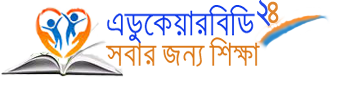


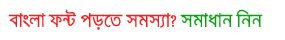










আসলে কাজে লাগবে...............।
উত্তরমুছুন